The days of carrying around bulky notebooks and losing important scraps of paper are rapidly fading into history. Digital note-taking has revolutionized how we capture, organize, and retrieve information—but with dozens of options available, finding the right system can feel overwhelming. Whether you’re a student, professional, or creative thinker, your note-taking requirements are as unique as your workflow.
I’ve tested numerous digital note-taking solutions over the years, switching platforms multiple times as my needs evolved. Through this process, I’ve discovered that the perfect tool isn’t universal—it depends entirely on your specific requirements, device ecosystem, and how your brain naturally organizes information.

Text-Based vs. Handwriting Recognition Apps
The first major decision when selecting a digital note-taking system is whether you prefer typing or writing by hand. This choice fundamentally narrows your options and determines your hardware requirements.
Text-Based Note-Taking
Text-based applications like Evernote, Notion, Apple Notes and Microsoft OneNote excel at pure typing efficiency. These tools are ideal if you:
- Type faster than you write
- Need to create structured, formatted documents
- Work primarily on laptops or desktops
- Want to create easily searchable content without conversion
The major advantage here is speed and precision. Text-based systems allow for rapid note capture and immediate searchability without any recognition errors. They’re particularly valuable for technical notes, meeting minutes, and project documentation where accuracy is paramount.
Handwriting Recognition Apps
Apps like GoodNotes, Notability, and Nebo leverage stylus technology to provide a more natural writing experience. These tools shine when you:
- Think better when physically writing
- Need to sketch diagrams or create visual notes
- Own a tablet with stylus support (iPad with Apple Pencil, Surface devices, etc.)
- Value the cognitive benefits of handwriting
Modern handwriting recognition has advanced dramatically, converting your scribbles to searchable text with impressive accuracy. The cognitive advantages of handwriting—better retention and conceptual understanding—make this approach particularly valuable for students and creative professionals.
My experience switching from traditional notebooks to an iPad with Apple Pencil revolutionized how I take meeting notes, allowing me to combine text, diagrams, and annotations in ways impossible with purely digital or analog methods.
For me in my daily workflow and being Apple-centric, I use a combination of Apple Notes for my text heavy notes, such as meeting notes, research and planning documents. For my Apple Pencil-written notes, I have settled on Notability for the most part. I do try new apps as they come along and have been impressed with a new comer on iOS/iPadOS: UltraNotes.

Organization and Searchability Features
Even the most comprehensive notes are worthless if you can’t find them when needed. The organizational architecture of your note-taking system often becomes the deciding factor in long-term satisfaction.
Tagging Systems
Tagging provides a flexible, multi-dimensional organization system that transcends the limitations of folder hierarchies. Different platforms approach tagging with varying levels of sophistication:
- Evernote offers a straightforward but powerful tagging system that allows notes to exist in multiple categories simultaneously
- Bear uses a distinctive hashtag approach that creates nested tags for more granular organization
- Notion combines tags with databases for complex filtering and views
- Apple Notes introduced tagging relatively recently, providing a simpler implementation for casual users
The key advantage of robust tagging is the ability to create personal taxonomies that match how your brain categorizes information. I’ve found that spending time developing a consistent tagging convention pays enormous dividends for future information retrieval.
When evaluating note-taking apps, consider not just whether they support tags, but how deeply tags are integrated into the search and organization experience. Can you filter by multiple tags? Create tag hierarchies? Automatically apply tags based on content or source?
Full-Text Search Capabilities
The foundation of any effective digital note system is powerful search functionality. Here’s what separates basic from exceptional search implementations:
- Syntax support: Can you use operators like AND, OR, and NOT to refine searches?
- Metadata search: Does the app allow searching by creation date, modification time, source, or other attributes?
- OCR quality: For handwritten notes, how accurately does the system recognize your writing?
- Search speed: How quickly can the app return results across thousands of notes?
- Partial matching: Does the system find results for partial words or phrases?
Among current offerings, DevonThink provides perhaps the most sophisticated search capabilities with AI-assisted relevance sorting, while Obsidian excels at connecting related concepts through its graph view that visualizes relationships between notes.
In my testing, the ability to instantly surface information from notes taken years ago has proven invaluable, particularly when referencing past projects or retrieving specific technical details that would be impossible to locate in physical notebooks.
Cross-Platform Sync and Accessibility
In today’s multi-device world, seamless synchronization isn’t a luxury—it’s essential. Your notes should be available whenever and wherever inspiration or need strikes.
When evaluating cross-platform capabilities, consider:
- Device coverage: Does the app support all your devices (Windows, macOS, iOS, Android, web)?
- Sync reliability: How dependably does content update across platforms?
- Offline access: Can you view and edit notes without an internet connection?
- Conflict resolution: How does the system handle simultaneous edits from different devices?
The most mature platforms in this regard include Evernote and Microsoft OneNote, which maintain consistent experiences across virtually all devices. For Apple ecosystem users, Apple Notes provides exceptionally seamless sync via iCloud, while Google Keep offers similar advantages for Android users.
The transition between devices should be nearly invisible, allowing you to start a note on your phone while commuting and seamlessly continue on your laptop when you reach your destination. This continuity dramatically increases the utility of your note-taking system.
For those heavily invested in either Apple or Google ecosystems, there are significant advantages to choosing native solutions like Apple Notes or Google Keep. The deep integration with other system features often outweighs the more advanced features found in third-party applications.
Integration with Other Productivity Tools
No note-taking app exists in isolation. The ability to connect with your broader productivity system can dramatically enhance efficiency and reduce friction in your workflow.
Key integration points to consider include:
- Task management: Can the app convert notes into actionable tasks in your preferred system?
- Calendar: Does it integrate with your scheduling tools for time-based reminders?
- Email: Can you forward messages directly into your notes?
- Web clipping: How effectively does it capture online content?
- API availability: Does the platform allow custom connections to other tools?
Notion excels in this dimension with its all-in-one approach that combines notes, tasks, databases, and project management. Evernote maintains strong web clipping capabilities and email integration, while newer tools like Craft offer impressive connections with task managers like Things and OmniFocus.
Perhaps the most powerful approach for technical users is embracing plain text note systems like Obsidian or Logseq, which store notes as markdown files that can be manipulated by countless other tools, ensuring future-proof accessibility and unlimited integration possibilities.
The ideal level of integration depends on your existing workflow. If you’re already committed to specific task managers or productivity systems, prioritize note-taking tools that connect seamlessly with these applications. This interoperability reduces the cognitive overhead of maintaining multiple disconnected systems.
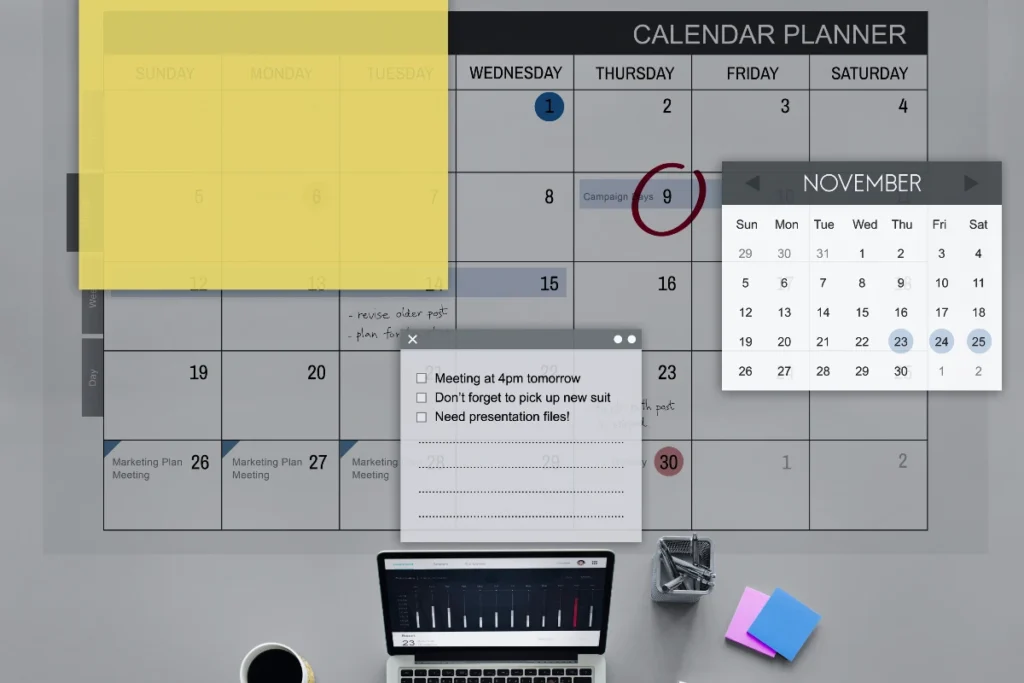
Choosing Your Perfect System
After exploring countless systems, I’ve concluded that the “perfect” note-taking app doesn’t exist universally. Instead, the ideal solution emerges from matching app capabilities to your specific needs and preferences.
Consider these decisive factors when making your selection:
- Thinking style: Do you process information linearly (traditional notes) or non-linearly (wiki-style with backlinks)?
- Content types: Do you primarily capture text, or do you need support for sketches, audio, and other media?
- Privacy requirements: Are your notes sensitive, requiring end-to-end encryption?
- Collaboration needs: Will you share notes with teammates or keep them entirely personal?
- Investment willingness: Are you looking for free solutions or ready to commit to subscription pricing?
If you’re still uncertain, my recommendation is to start with a simpler system and graduate to more complex tools as your needs evolve. Many users find that Apple Notes or Google Keep provides sufficient functionality without overwhelming options, while power users eventually gravitate toward feature-rich platforms like Notion, Obsidian, or DevonThink.
Remember that migrating between systems becomes more challenging as your note collection grows, so considering long-term viability and export options is essential from the beginning.
Beyond the Tools: Building a Note-Taking Practice
While selecting the right application is important, developing consistent habits around capturing, processing, and reviewing notes ultimately determines the value of your system. The best digital note-taking practice combines:
- Low-friction capture: Notes should be quick to create with minimal interruption to your thinking
- Regular processing: Schedule time to organize, tag, and connect raw notes
- Systematic review: Periodically revisit older notes to refresh knowledge and make new connections
- Incremental improvement: Continuously refine your system based on what works and what doesn’t
When these elements come together, your digital notes transform from mere information storage to a powerful thinking environment that enhances creativity, problem-solving, and personal knowledge management.
For more insights on optimizing your productivity tools, check out our article on Business Use Case for Using Google Docs Over Microsoft Office or how to keep your physical workspace organized with Weathertight Totes.
What digital note-taking system have you found works best for your specific needs? The search for the perfect tool continues to evolve as new options emerge and existing platforms enhance their capabilities.


