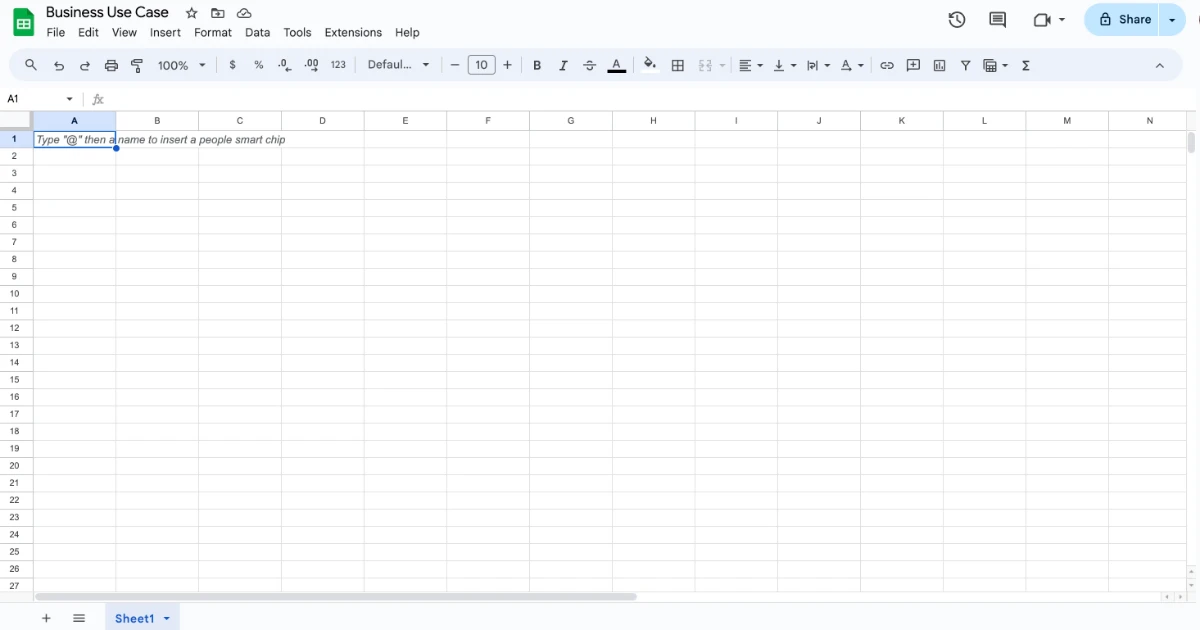Business tools and technology are constantly evolving, organizations constantly seek efficient, cost-effective, and collaborative solutions. Google Docs has emerged as a formidable contender against the traditional giant, Microsoft Office, offering a unique set of features that cater to the dynamic needs of modern businesses. Here’s an in-depth analysis of why a business might choose Google Docs over Microsoft Office.
Real-Time Collaboration and Accessibility
One of the most compelling features of Google Docs is its superior real-time collaboration capabilities. Multiple users can edit a document simultaneously from anywhere in the world, with changes visible instantly. This feature enhances team coordination, brainstorming sessions, and project management, making it an invaluable asset for remote and distributed teams.
Unlike Microsoft Office, which requires additional steps or software for real-time collaboration, Google Docs is built with this functionality at its core. The ease of sharing files—with just a link and configurable access rights—eliminates the cumbersome process of sending attachments back and forth, reducing the risk of version conflicts or outdated information.
Cost-Effectiveness and Scalability
Google Docs offers a compelling economic advantage, especially for small to medium-sized businesses. With its free version and affordable premium plans, companies can significantly reduce their software expenses. In contrast, Microsoft Office requires purchasing licenses or subscriptions, which can add up, particularly for larger teams.
Moreover, Google’s cloud-based suite automatically scales with your business, accommodating growth without the need for additional hardware or software installations. This scalability ensures that businesses can adapt to changing needs without significant upfront investments.
Integration and Ecosystem
Google Docs is seamlessly integrated with other Google Workspace tools like Sheets, Slides, Drive, and Gmail. This integration facilitates a unified platform where documents can be easily linked, shared, and embedded across applications, streamlining workflows and communication.
Moreover, Google’s extensive ecosystem includes add-ons and third-party apps available through the Google Workspace Marketplace. This ecosystem allows businesses to customize and extend the functionality of Google Docs, tailoring the tool to their specific needs.
Ease of Use and Accessibility
Google Docs sports a user-friendly interface that is intuitive for users at all tech-savviness levels. Its straightforward design minimizes the learning curve, allowing teams to adopt it quickly without extensive training. Additionally, since it’s web-based, users can access their documents from any device with an internet connection, ensuring that they can work whenever and wherever necessary.
Data Security and Reliability
Google Docs benefits from Google’s robust infrastructure, providing reliable uptime and comprehensive security features. With regular backups and Google’s advanced security protocols, businesses can be confident that their data is protected against loss and cyber threats. While Microsoft Office also offers security and reliability, the cloud-native nature of Google Docs inherently includes continuous updates and improvements without disrupting the user experience.
Best Option for You
Choosing Google Docs over Microsoft Office presents a compelling case for businesses prioritizing collaboration, cost efficiency, scalability, and ease of use. While Microsoft Office remains a powerful suite with its own advantages, Google Docs offers a modern, integrated, and flexible alternative that aligns with the needs of contemporary, agile businesses. As the digital workspace continues to evolve, the choice of office suite should align with a company’s strategic goals, working style, and growth trajectory.